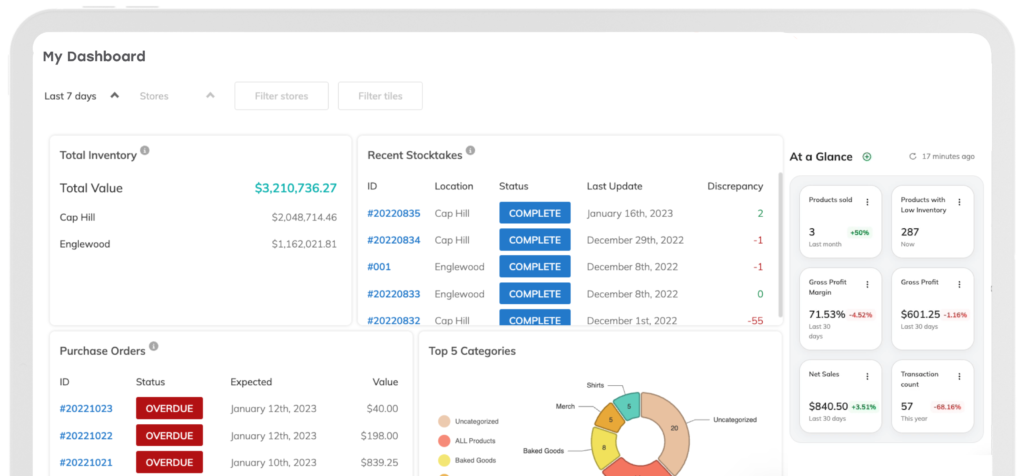How To Successfully Integrate New Technology Into Your Business
Technology changes at lightning speed — is your small business keeping up? Disruptions to daily operations, high costs, learning curves, compatibility concerns, and employee resistance to overhauling familiar systems are all valid concerns. That’s especially true when current processes seem good enough.
Sticking with outdated tech tools creates inefficiencies, limits growth, and puts businesses at a competitive disadvantage. Customers expect seamless, user-friendly, tech-driven experiences, and falling behind won’t serve your business in the months and years to come.
Today, small business technology adoption is necessary. With a clear plan in place, adopting new tools is a smooth process that improves efficiency and sets businesses up for long-term success. Here’s how small businesses like yours can successfully adopt new technology.

When To Know You’re Ready To Implement New Technology?
Your current technology is making you work harder, not smarter
Technology should simplify tasks, not add unnecessary complications. If your current system feels like more of a burden than an asset, it’s time to adopt new business tools. A system that once served your business well ages over time, leading to slow performance, frequent glitches, or frustrating workarounds. If employees spend more time troubleshooting than completing actual work, technology is holding your business back.
For example, a jewelry retailer relying on an outdated POS system may find that it contributes to larger issues like inventory mismanagement, incorrect pricing, or slow transactions. These inefficiencies lead to long checkout lines, frustrated customers, and lost sales. Upgrading to a modern retail management platform eliminates these obstacles, offering real-time stock tracking, seamless payment processing, and automated reporting.
Power Up
Ready to discover what a new point-of-sale solution can do for your business? Check out our ultimate guide to choosing the right POS with our recommendations.
Your growing business needs technology that keeps up
As businesses scale, their needs evolve. Software that once worked perfectly is no longer capable of handling increased demand. If your company has expanded its offerings, entered new markets, or added more locations, relying on outdated technology creates bottlenecks, slows down processes, and limits potential growth.
Consider a local clothing store that starts receiving wholesale orders. Initially, handwritten invoices and spreadsheets sufficed, but as demand grows, managing orders manually leads to errors, missed deliveries, and delayed payments. Implementing updated invoicing and inventory management software streamlines order processing, ensuring every transaction is recorded accurately and efficiently. Saving time and providing transparency makes it easier to track revenue growth, manage supplier relationships, and maintain consistent product availability.
You’re ready to level up with the competition
Investing in the right technology now positions your business for seamless scalability in the future, preventing the need for last-minute, costly upgrades. Today’s consumers expect efficiency, and if your business isn’t meeting their expectations, they will look elsewhere. Implementing the right tools today means you won’t fall behind or lose customers to competitors who offer a smoother experience, faster service, and more convenient options.
For instance, an independent bookstore implementing an e-commerce platform opens up online sales, allowing them to compete with larger retailers. Without this investment, they lose customers who prefer digital shopping options. Additionally, adopting tools like AI-powered chatbots for customer support, automated email marketing, or contactless payment options ensures that businesses exceed modern customer expectations.

Step 1: Assess Your Business Needs
Identify obstacles in your current technology
Every inefficiency, whether in inventory management, customer communications, or payment processing, adds up. Pinpointing those inefficiencies narrows down precisely which technologies to onboard.
For example, a specialty coffee shop taking orders by hand improves service speed and reduces congestion with a digital ordering system. A pet grooming salon that struggles with overbooking and missed appointments should focus on buying an online booking platform.
Power Up
If your back office isn’t operating like clockwork, it’s time to audit your process. Go through it, step-by-step with our blog: The Why – And How – Of Optimizing Your Back Office.
Find opportunities to improve your competitive advantage
Not every problem requires a high-tech solution, but certain upgrades significantly increase efficiency. Prioritizing areas where technology has the greatest impact ensures a strong return on investment (ROI). Perhaps it’s expanding your physical store’s customer base to online shoppers with an e-commerce system or integrating a customer relationship management (CRM) system for better lead tracking. By focusing on specific upgrades that directly improve productivity and customer experience, investing in new technology contributes to long-term success.
Step 2: Narrow Down Your Choices
Research, research, research
Selecting between a few strong contenders creates a focused and efficient decision-making process. Committing to technology without proper vetting results in wasted resources, poor user adoption, and compatibility issues.
Do your homework online and seek out real-life use cases from others in your industry.
- Online research: Read industry articles, comparison blogs, and product reviews. Pay attention to common issues users report and consider how they align with your own business needs.
- Talk to other small business owners: Learn from those who have implemented similar technology. Hearing real-world experiences provides important perspectives that other research cannot fulfill.
Tackle technology barriers
Implementing new tech tools means overcoming technology adoption challenges — cost, employee training, and system compatibility. Understanding these barriers upfront prevents wasted investment.
For example, a local clothing boutique adopting an AI-powered product identifier must ensure the tool integrates with its existing e-commerce platform. The owner needs to train staff on overseeing responses. If the new implementation is not properly utilized, it’ll frustrate employees and customers as well.

Focus on tech that supports longevity
A solution that works today should also support long-term growth. Investing in scalable technology prevents the need for constant upgrades, new training, additional costs, and disruptions in the long run.
A gourmet food store planning to expand delivery options should choose an e-commerce platform that integrates with inventory management and marketing automation tools. Similarly, a beauty salon investing in appointment scheduling software should select a system that handles multiple locations if expansion is on the horizon.
Comparison sheets are a must
Create a side-by-side evaluation of features, pricing, and reviews. This visual guide simplifies decision-making and ensures the best choice that aligns with business needs. You’ll more easily spot the pros and cons of each tech platform, so you’re better able to make a fully-informed final decision.
Step 3: Test Out The New Technologies
Kick off with your front-runner
Rather than testing multiple options at once, begin with your most promising pick. This focused approach allows for a thorough evaluation without overwhelming employees and decision-makers. If your first choice falls short, move on to the next option with clear insights into what needs to be different.
For example, a specialty bakery exploring an online ordering system should first implement it with a limited number of customers to gauge usability. If the system proves too complicated or doesn’t integrate with their existing POS, they’ll know to look out for those specifics in the next test.
Get answers with demos
Most software providers offer live demos or calls where a representative walks you through features and answers questions. Take advantage of this opportunity to clarify how the system fits your business model, understand potential limitations, and get tailored recommendations. The visuals also help you understand how you’ll interact with the product’s interface day to day. If it’s simple to understand, it’s more likely that your team will find it easy to follow, too.
Try before you buy
A free trial offers hands-on experience with the software so you test key features, user-friendliness, and compatibility with existing systems before committing. This step is especially crucial for expensive or long-term commitments.
During a trial, you’ll figure out if the technology is a good fit for your company. Invite those who will be the most hands-on with the software to try it out and provide feedback during the trial period.
For example, a gourmet cheese shop considering an AI-powered recommendation engine for its website should run a trial to see if the software accurately suggests complementary products. Invite the cheesemonger and sales managers to test out the technology. If the tool isn’t delivering relevant recommendations, it’s a sign they should explore a different solution.
Test Out Thrive Inventory Management Free For 30 Days
Discover all the ways Thrive Inventory can power up your business. During your free 30-day trial, you’ll have one-on-one personalized onboarding with a dedicated Account Specialist, complimentary implementation, and live chat support.

Step 4: Get The Owner’s Blessing
Before fully committing to a new digital product, company owners and decision-makers must be on board. Even if the technology solves operational issues, it needs leadership buy-in to ensure successful adoption.
Here’s how to get your business partner or company owner on board:
- Explain why it’s needed now: Use metrics like conversion rates or anticipated savings to showcase how the technology will get you closer to your goals.
- Reference the competition: Highlight how the new technology will help you keep up with — and outpace — competing businesses.
- Share expert stories: Ask for case studies that show precisely how the new technology solved a pain point you’re experiencing. Use this in your conversation to illustrate how your company sees similar results.
Step 5: Get Ready To Launch The New Tool
Craft a thorough rollout plan
A well-structured timeline prevents disruptions by setting clear milestones for training, testing, and full integration. Businesses should set realistic goals based on complexity and staff readiness. Do you need it immediately, or is there time to go slow? Do you want to create a timeline to install it in phases over a period of time? How often do you need to check in about the product, and with who?
Start small and work your way up. Trial a new inventory system at a single location of a three-location distillery, or try appointment booking at one of your four nail salons, before unveiling the changes company-wide.
Set up a training program for staff
Employee training ensures smooth adoption. Without proper training, it’s easy to use the system incorrectly or not use it altogether, complicating the rollout. Find a good time to have all hands on deck with live training setup with your senior staff or a representative from the new platform. Closing operations for a day for training is worthwhile for some companies, too.
Be sure to record any training you plan to deliver. Employees revisit the videos on their own time if they need clarification. It’s also worth creating a “frequently asked questions” cheat sheet for employees to reference whenever they have a question. In some cases, tech platform companies will lead training sessions themselves to get you fully onboarded. It might cost an additional fee, but you’ll hear directly from the experts without adding extra work for your team.
Divide and conquer
Assigning different employees responsibility for specific aspects of the transition ensures a more efficient rollout. For example, a wine shop implementing a new POS system might assign one employee to manage inventory setup, another to handle customer loyalty integration, and a third to oversee sales tracking. Delegating responsibilities helps make employees feel involved and trusted while getting familiar with the new system.
Get your team on the same page with solid SOPs
Clear documentation ensures consistency and provides employees with a reference guide for using new technology correctly. Standard operating procedures (SOPs) are key guides that your employees turn to as the new systems are implemented and run. They detail how each task is completed and which teams are responsible for which task. Use these key documents so each team has the tools they need to complete the work at hand.
Listen and tweak with feedback
Gathering employee feedback helps identify roadblocks and fine-tune processes to increase efficiency. It could be different feedback from employee to employee, so ask what’s working well and what they’re still having trouble with. From there, document both success stories and needed improvements before beginning work on further changes.

Step 6: Measure Success
Define goals
Set goals to objectively measure how well a new tool is performing. Does your small business want to increase revenue, reduce costs, improve customer service, streamline operations, or some combination of all of these? These answers will help you define and track key performance indicators for an accurate measurement of new technology success.
Measure what matters
Comparing pre- and post-implementation data highlights the biggest improvements. Has the new software made things more efficient, and if not, what changes are necessary to fix this?
A high-end boutique switching to an automated pricing tool should monitor sales trends to ensure the system optimizes pricing effectively. The owner notices the tool works well online but not for the tags in the store.
Track your ROI
The ultimate test of new technology is whether it provides financial or operational benefits that justify the cost. Perform regular performance tracking and data analytics, and track financial business metrics like net benefits payback period, and net present value.
The equation to analyze your return on investment is (net benefits / total costs) x 100. To find your net benefits use the equation of total benefits minus total costs to equal net benefits.
In another instance, a bespoke tailoring service introducing 3D body scanning should assess whether the increased efficiency reduces alterations and boosts customer satisfaction. If the net benefits from the body scanning are $300,000 and the total costs are $100,000, the technology ROI for the small business would be (($300,000 – $100,000) / $100,000) x 100 = 200%. That’s a good investment!
The Right Technology Moves Your Business Forward
New technology adoption is about more than keeping up with business technology trends. It’s about making your business more efficient and adaptable to stay competitive. The long-term benefits of adopting emerging technologies far outweigh the initial growing pains.
Technology solutions for small businesses require certain skill sets. By carefully assessing your business needs, researching the right solutions, testing them out, and implementing them strategically, you set the foundation for sustainable growth and business optimization. The most successful businesses are those that embrace innovation and adapt to changing market demands.
The Newsletter For Small Businesses
Weekly expert insights, industry trends, and inspiring stories designed to help you run your business with confidence.
The Only Inventory System That Actually Helps You Run A Healthy Business
Thousands of customers all over the world use Thrive Inventory to run a healthy business.
Thrive Inventory gives you control over all your inventory, sales channels, and metrics, allowing you to make the right decisions at the right time.
Keep Reading

The Newsletter For Small Businesses
Weekly expert insights, industry trends, and inspiring stories designed to help you run your business with confidence.
Try Thrive Inventory For Free
Add Thrive Inventory to your business and maximize your potential. With powerful and easy-to-use products, it’s time to take control of
your business and see what you can do with Thrive.