WooCommerce Inventory Management
Power up your WooCommerce inventory management with the stock, reporting, and catalog tools you’re missing.
- Add inventory reporting, automated re-ordering, stock counting, component-level tracking, and more to your WooCommerce.
- Automatically sync your inventory in real time across your WooCommerce website and storefront locations.
- Work with a dedicated Account Specialist and live chat support during your 14-day free trial to get started.
Top WooCommerce Inventory Management Tools
Thrive Inventory turns WooCommerce into a powerful inventory management system. Get away from spreadsheets and workarounds with a centralized database for product management, automating operations, and reporting.
Reporting
POS Syncing
Re-Ordering
Connect Your WooCommerce With Everywhere You Sell
Get started with a free WooCommerce inventory management trial. Sign up with Thrive Inventory for one-click integration with your WooCommerce account.

WooCommerce Inventory Management Features You’ll Like
Catalog Management
Complex Inventory
Stock Counts
Why WooCommerce Businesses Choose Thrive Inventory

“Thrive Inventory has been a game changer for us. Our inventory management is now much easier, and their team has been there to help us learn the system as well as produce custom solutions to some things that were specific to our business. Great way to get inventory under control.”
- BOBBY, HONEY HOLE COLLECT
Plans For Every
WooCommerce Store
Starter
$49/mo on an annual plan
Standard
$109/mo on an annual plan
Professional
$229/mo on an annual plan
Need more sales channels or users? Compare all plans and features
Support For WooCommerce Businesses
Personalized Onboarding
Work with a dedicated Account Specialist and access high-quality training videos, guides, and checklists to set your account up for success.
Catalog Migration
We’ll import your catalog from your WooCommerce system into Thrive Inventory so you don’t have to with our catalog migration Professional Service.
Live Chat
For the quickest response, chat with one of our expert Customer Care Reps by clicking the chat bubble in the bottom right-hand corner of your screen.

More Resources For Your WooCommerce Store
Try WooCommerce Inventory Management For Free
Join Thrive Inventory and start saving on average 1 hour per day per location. Get advanced features such as
custom inventory reports, barcode scanning, automatic purchase orders, price tag printing and more.
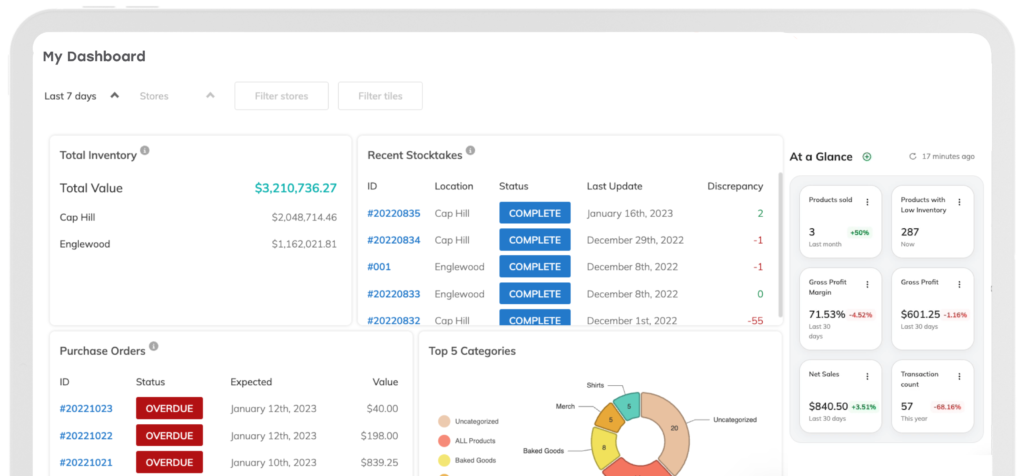
FAQs
How frequently does Thrive Inventory sync to WooCommerce?
When you add a new product, edit your catalog, or update inventory levels, it will be reflected in WooCommerce within 2-3 minutes on average.
Is the integration between Thrive Inventory and WooCommerce two-way?
No. All inventory, catalog, and stock levels edits should be made in Thrive Inventory. Any changes made directly in WooCommerce will not be reflected in Thrive Inventory.
What product fields does Thrive Inventory sync to WooCommerce?
Here are the product fields Thrive Inventory will sync when you connect your WooCommerce account:
- Product name
- Category
- Description
- SKU
- Variations
- Regular price
- Media
- Slug
- Product status
- Featured
- Catalog visibility
- Short description
- Sale price
- Date on sale from
- Date on sale to
The following are additional product fields you can track and manage in Thrive Inventory, but will not be synced to WooCommerce:
- Barcodes
- Default cost
- Lot cost
- Modifiers
- Vendors
- Expiration dates
Does Thrive Inventory offer demand forecasting or low-stock alerts specific to WooCommerce inventory?
Yes. Learn more about sales and inventory reporting here.
Demand forecasting is only available on Professional and above plans.
Are product Bundles managed properly across both Thrive Inventory and WooCommerce?
Yes. Thrive Inventory will sync Bundles and their stock counts across all your sales channels.
Are there training and onboarding resources specific to WooCommerce accounts?
All of our Account Executives, Implementation Team members, and Customer Care representatives are experts in Thrive Inventory’s integration with WooCommerce and will offer WooCommerce-specific setup instructions for your business.
We also have an extensive email onboarding course, Thrive Inventory University video series, and Help Center articles with WooCommerce-specific resources.
Will my historical sales data appear in Thrive Inventory after I integrate?
When you first connect WooCommerce to Thrive Inventory, we will automatically pull your previous 90 days of WooCommerce sales in order to backfill your sales history.
Is there an additional cost for the WooCommerce integration?
No. The WooCommerce integration is included in all Thrive Inventory monthly and annual plans.
Does Thrive Inventory support product variants for WooCommerce?
Yes. Learn more about Variants here.






