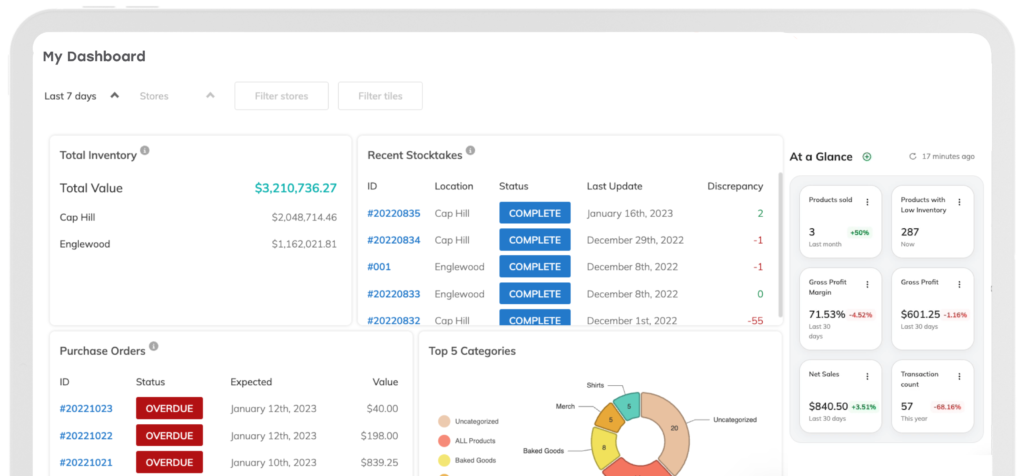Multi-Channel Inventory Management Made Easy: 7 Best Practices
Imagine this: your storefront is buzzing, your online shop is booming, and your products are selling out on every channel. Sounds dreamy, right? But behind the scenes, your inventory management strategy is holding on by a thread.
If you’re still relying on spreadsheets or manual updates to track your inventory across different sales channels, it’s time to reconsider your approach. Managing stock without a centralized system can lead to errors and missed opportunities.
But here’s the good news: the right multi-channel inventory management strategy can turn that chaos into a well-oiled machine. Let’s dive into best practices and how the right software will keep your products flowing smoothly and your customers happy.
Understanding Multi-Channel Inventory Management
At its core, multi-channel inventory management syncs inventory data in real time across all sales platforms. When a product sells on one channel, the system automatically updates the stock levels on every other channel. This centralized approach helps businesses maintain accurate inventory counts, streamline order fulfillment, and improve customer satisfaction by preventing stockouts and overselling.
Types of sales channels
If you sell on two or more of these sales channel platforms, then your small business will benefit from a multi-channel inventory management strategy.
- Physical storefronts
- E-commerce
- Online marketplaces
- Social commerce
- Wholesale
- Pop-up stores

What Is Multi-Channel Inventory Management Software?
Multi-channel inventory management software utilizes technology to keep track of stock across multiple channels. Instead of juggling separate systems or spreadsheets, this type of software brings everything together, in one easy-to-use dashboard. It updates your inventory in real-time whenever a sale happens, so you don’t accidentally sell something that’s out of stock. Plus, it can automate tasks like reordering and syncing orders, which saves your team time and reduces mistakes.
Your POS or e-commerce platform may have multi-channel inventory tools already. Those tools are great for starter multi-channel businesses. However, you typically have to use their multi-channel selling solutions for it to properly work. For example, to use Shopify’s built-in multi-channel inventory management system, you need to sell on Shopify Online and Shopify POS. That means you couldn’t sell in-store on Square, which may better fit your needs.
Native solutions often fall short for businesses selling on multiple channels. These built-in tools usually lack advanced features like real-time inventory tracking, robust automation, and centralized visibility. As a result, native tools can cause even more multi-channel inventory management challenges, especially when it comes to streamlining operations and optimizing stock.
For multi-channel businesses, a dedicated inventory management software is a game-changer. It helps you stay organized, fulfill orders faster, and keep customers happy, all while giving you additional insights to make smarter decisions as your business grows.
Supercharge Your Multi-Channel Business With Thrive Inventory
Manage and optimize your inventory across all the places you sell with one platform. Thrive Inventory connects with Square, Clover, BigCommerce, Shopify, WooCommerce, Google for Retail, Meta Shops, and your wholesale customers.

How You Benefit From Multi-Channel Inventory Management?
- Improve stock accuracy: Knowing your real-time inventory levels across all channels reduces your risk of overselling and stockouts.
- Streamlined operations: Centralizing inventory management saves time by eliminating duplicate work and minimizing manual errors from your team.
- Better customer experience: Maintaining accurate inventory levels leads to faster order fulfillment and fewer canceled orders.
- Increased sales opportunities: Scaling your inventory for multiple sales channels and reaching more customers becomes easy with dialed-in processes.
- Data-driven decisions: Optimizing stock levels and forecasting demand more effectively by unlocking consolidated analytics.
- Reduced costs: Minimizing excess inventory and storage costs by ordering the right amount of products to meet demand.
The Power Up Podcast: Sagebrush Coffee
Discover how, and why, Matt has expanded his business Sagebrush Coffee over the years and the role marketing has played across various channels.

7 Best Practices For Multi-Channel Inventory Management
1. Centralize your product catalog
This is often what happens to businesses that list products on different channels without a multi-channel inventory system:
- They waste hours each week duplicating product listings on various sales channels.
- They leave out key product details on at least one sales channel platform, which saves time in the moment, but often causes more confusion and errors day-to-day.
- They have untapped profit potential by simply not listing certain products across other sales channels because they don’t have time to.
All of these are very real sacrifices small businesses can’t afford to make in this competitive landscape. The solution is a system that allows you to manage all your product listings across every channel in one digital location. This means creating a single, unified database where all your product information, such as SKUs, descriptions, prices, and images, is stored and managed. By centralizing your catalog, you ensure consistency across every sales channel, making it easier to update product details, track inventory, and avoid errors like duplicate listings or mismatched information.
However, it’s important that you still maintain total control of your product catalog for every sales channel. Your multi-channel inventory solution should allow you to toggle on and off product availability, edit profit margins, and decide what details you want to show for each channel.

2. Access real-time inventory levels
Picture every sale, return, or stock change instantly syncing across your website, physical store, and marketplaces with no delays or guesswork. That’s what real-time multi-channel inventory management does.
Without real-time updates, mismatched inventory counts can cause a whole lot of headaches, like:
- Promising products you don’t actually have – hello, angry customers and canceled orders.
- Running dry on popular items when demand spikes, meaning lost sales and frustrated shoppers.
- Spending valuable time investigating and untangling inventory messes instead of packing orders.
- Constantly fixing inventory numbers by hand across every sales channel.
When an item is sold in your storefront or online, the system instantly adjusts the available quantity everywhere else, ensuring each channel always displays accurate inventory. This automated approach not only saves time and reduces headaches but builds customer trust by ensuring shoppers see exactly what’s available, no matter where they buy.
Inventory Counts You Can Trust
Thrive Inventory accurately syncs inventory levels for all your sales channels on one platform. That means knowing the exact inventory valuation and performance across your sales channels.

3. Perform routine cycle counts
A multi-channel system can take a lot of manual inventory management off your team’s plate. But let’s be honest, your staff isn’t always going to be perfect, and things can slip through the cracks. That’s why cycle counting is so essential, especially if you have products in multiple locations.
Cycle counting is the inventory management process of manually recording stock levels for products in small increments. Your inventory software should have this capability, so when you submit your counts, any discrepancies will automatically be updated across all your sales channels.
High-value and popular products should be counted at least quarterly, while your entire inventory should be counted every six months.
Power Up
Curious how to automate your inventory counts and never run out of stock again? Our ultimate guide to cycle counting has all the answers!
4. Automate what you can
The right multi-channel software can do more than manage inventory levels and your catalog. Here are some additional ways you can optimize your back office:
- Automatically alert you when it’s time to reorder popular or low-stock items.
- Use inventory forecasting to predict future sales and optimize stock levels.
- Generate purchase orders based on stock thresholds and supplier preferences.
- Import vendor orders directly into your system to streamline restocking.
- Create new products quickly and easily to keep your catalog up to date across all channels.
Automation not only frees up your time for the big-picture planning, but it also reduces the risk of human error. The result? Smoother operations, fewer headaches, and more energy to grow your business.
AI Assist For Your Back Office
Say goodbye to manual data entry for product ordering and receiving. Just upload, auto-add, and confirm. Thrive Inventory’s AI Assist will take care of the rest.

5. Maintain safety stock
When you’re selling across multiple channels, things can get unpredictable, fast. Without a buffer, you risk running out of popular items and disappointing customers. Think of safety stock as your business’s safety net. It’s a little extra inventory you keep on hand to catch unexpected spikes in demand or delays from suppliers.
It’s all about finding the right balance: enough extra inventory to stay safe, but not so much that you’re stuck with excess stock gathering dust. With a smart multi-channel inventory system, you can set safety stock levels tailored to each product, so you’re always ready for whatever comes your way.
6. Leverage analytics
Your biggest superpower as a small business is actually understanding your business. That means you can make decisions about how much product to order, what new channel to expand to, and set profit margins based on data, not guesswork.
For small businesses juggling multiple sales channels, analytics can reveal trends and patterns you might otherwise miss, giving you a serious edge.
Here are the top inventory reports for multiple channels you should be looking at daily:
- Inventory by location
- Inventory valuation
- Inventory change
- Sell-through rate
- Demand forecast
- Low inventory
- Dead inventory

7. Train your team
Even the best inventory management system won’t work its magic if your team doesn’t know how to use it properly. Training your staff is key to making sure everyone understands how to update stock, process orders, and handle returns across all your sales channels.
When your team is confident and knowledgeable, you reduce mistakes, speed up fulfillment, and keep your inventory data accurate. Plus, well-trained employees can spot potential issues before they become big problems. Investing time in training pays off with smoother operations and happier customers, so don’t skip it!
Here are some ways to set your team up for success:
- Print out SOPs for every inventory process, from creating a new product to receiving an order.
- Host team trainings over lunch, where employees can practice and ask questions outside of operating hours.
- Assign team leads to guide newcomers and help maintain consistent inventory practices across your business.
- Crosstrain your team so the show goes on if someone is sick or takes a new job.
- Create a culture where employees feel comfortable reporting inventory issues and suggesting improvements.
The Bottom Line: Simplify, Automate, And Grow
With the right tools and a few smart moves, like centralizing your catalog, automating routine tasks, keeping safety stock, tapping into your data, and training your team, you’ll find managing inventory becomes a whole lot easier. These steps help you avoid costly mistakes and keep your customers happy, freeing you up to focus on growing everywhere you sell.
The Newsletter For Small Businesses
Weekly expert insights, industry trends, and inspiring stories designed to help you run your business with confidence.
The Only Inventory System That Actually Helps You Run A Healthy Business
Thousands of customers all over the world use Thrive Inventory to run a healthy business.
Thrive Inventory gives you control over all your inventory, sales channels, and metrics, allowing you to make the right decisions at the right time.
Keep Reading

The Newsletter For Small Businesses
Weekly expert insights, industry trends, and inspiring stories designed to help you run your business with confidence.
Try Thrive Inventory For Free
Add Thrive Inventory to your business and maximize your potential. With powerful and easy-to-use products, it’s time to take control of
your business and see what you can do with Thrive.