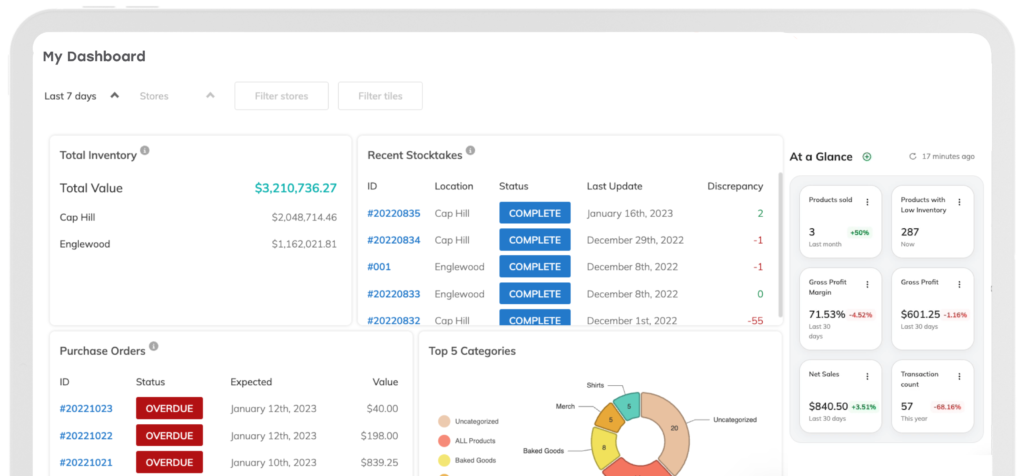7 Simple Ways To Optimize Checkout In Your Store
The in-store experience is everything in retail, from the moment shoppers walk in until their transactions are finalized. That “last mile” — checkout — is just as important as the selling process when it comes to creating a good customer experience. The right strategies create a stress-free and straightforward process, reducing wait times and even boosting sales through well-placed upsell opportunities. These steps to storefront checkout optimization keep customers filling up their carts and handing over their credit cards.
What You'll Learn In This Blog
- 1. Make the checkout flow user-friendly
- 2. Place products at checkout strategically
- 3. Focus on the customer experience
- 4. Train cashiers in cross-selling and upselling
- 5. Offer different ways to complete checkout
- 6. Reduce the number of steps at checkout
- 7. Offer multiple payment options
- Ways to power up operations
1. Make The Checkout Flow User-Friendly
Use clear directional signage
Customers should be able to easily identify where to pay without needing to ask an employee. Bright, visible signs with simple messaging like “Checkout This Way” or “Pay Here” reduce confusion and keep traffic flowing smoothly through your shop.

Create an intuitive pathway
Arrange aisles and displays in ways that lead paying customers naturally toward the checkout area. This involves both retail design and managing shopper expectations.
Grocery stores, for example, often use a grid-style layout or a loop-style layout. The grid layout, one of the most common arrangements for grocery stores, places items in aisles categorically, with checkout in the front. It’s the kind of layout that’s familiar with most customers, meeting what shoppers expect and therefore contributing to a frictionless checkout experience.
Loop-style layouts place items in a racetrack-style layout that customers have to follow to reach checkout at the end. Loop layouts encourage impulse buys because they lead customers through other product aisles and displays before reaching the registers. While not as common of a layout, the tradeoff of additional customers may make trying this arrangement a worthwhile one. Retailers such as HomeGoods and Ikea are prime examples of businesses that use the loop-style layout.
Maintain a clutter-free checkout space
The checkout counter should be free from excessive marketing materials or unnecessary obstacles. Keeping it clean and organized moves customers through the process efficiently while making their final moments in-store feel seamless and stress-free.

2. Place Products At Checkout Strategically
The checkout counter is an opportunity to increase average order value (also called basket size) with impulse buys. It’s why you find nail polish, lipstick, face masks, and candy at Nordstrom Rack’s checkout, or lighters and hemp wicks at the checkout counter of a vape shop.
Displaying the right items will encourage customers to add extra products to their purchases without much thought. Some products to consider featuring include:
- Best-sellers: Place your most popular products near the register to capitalize on demand. A convenience store with the best-selling candy bars, gum, magazines, and drinks up front encourages small additional purchases that add up for your business.
- Easy add-ons: Display low-cost, frequently needed items that don’t require much decision-making. A shoe store that puts socks, deodorizer balls, and polish by the register lets customers grab a complimentary item with little hesitation.
- Limited stock or seasonal items: Create urgency by featuring products that are almost out of stock or only available for a short time. Evergreen tree-scented lotion in December or pumpkin spice-scented air fresheners are implied to have short availability due to their seasonality. This encourages customers to grab something before it’s gone.

3. Focus On The Customer Experience
Your checkout team plays a key role in the whole retail experience. A well-trained, friendly cashier will make a lasting impression, ensuring a smooth transaction while building rapport with shoppers. The more confident and personable your staff is, the more positive the checkout experience will be.
If the cashier complains about their day or is in a negative mood, customers will leave immediately when seeing that employee back on the register — that is if they return after the first experience with the cashier.
Train employees to:
- Greet customers warmly and acknowledge them immediately, even during busy periods.
- Efficiently handle transactions while maintaining a positive attitude.
- Assist with last-minute questions, returns, or product recommendations.
- Troubleshoot technical or payment issues quickly and professionally.
4. Train Cashiers In Cross-Selling And Upselling
Employees are in a powerful position to suggest complementary products to customers. Train them to spot and seize opportunities to cross-sell and upsell to customers by suggesting products that go with their purchase. If it makes sense, they should also offer free items like samples that entice customers to return.
Here are some easy ways to fold cross-selling and upselling into your routine:
- A café cashier asks, “Would you like to add a fresh pastry to your coffee order for just $2?”
- A beauty store employee recommends a matching lip liner or gloss when a customer buys lipstick.
- A pet store suggests treats when a customer purchases pet food.
- Restaurants ask, “Do you want to upgrade your drink to a larger size for $1?” or “Do you want to add avocado to your salad for $1.50?”
By making thoughtful recommendations, you enhance the shopping experience while increasing revenue. For physical items, keep these suggested add-ons at the register so customers don’t need to leave the line or delay their purchase. This makes it convenient for them to accept the upsell.
Power Up
Discover actionable tips for implementing an upselling and cross-selling strategy that boosts your average basket size.

5. Offer Different Ways To Complete Checkout
Add mobile checkout
Mobile checkout lets customers pay anywhere in the store, not just at the main counter. Using handheld POS devices, employees accept cashless payments like credit cards, Google Pay, or Apple Pay from wherever shoppers are standing. With mobile checkout, customers won’t have to wait in long lines (or any line), and they’ll be out the door with their purchase in a quick minute.
Implement Buy Online, Pick Up In-store (BOPIS)
The BOPIS model blends e-commerce with in-store shopping, offering a convenient alternative for shoppers who want to shop on their terms. Customers using BOPIS head to a designated area to pick up their orders, or employees bring products out to shoppers in their cars. Retailers across industries use this model to improve the customer experience.
This service benefits businesses by:
- Reducing in-store congestion: Customers who order online and pick up in-store avoid long lines, freeing up checkout space for other transactions.
- Driving additional sales: Shoppers who visit the store for pickup often make unplanned purchases. Around 80% of BOPIS customers end up shopping for additional items while they’re picking up their orders.
- Enhancing customer satisfaction: BOPIS for curbside pick up and in-store pick up allows flexibility, catering to busy customers who want to save time.
Consider offering self-checkout
Seven out of 10 retailers say that cart abandonment is high when customers have to wait — shoppers leave a store without completing their purchase if they have to wait in line for more than 5 minutes. Self-checkout stations are a way to alleviate that traffic, giving customers with only a few items a faster method to pay and be on their way. Self-checkout improves efficiency during peak hours and frees up regular registers for cash payments or lengthier transactions.
Allow customers to reserve items not in stock
If your business runs out of an item, give customers the chance to pay in advance while you order new stock. A local bookstore offers a perfect example. If a customer is looking for a particular book that isn’t on the shelves, the store places an order for that book. Instead of waiting for the customer to come back and pay for their purchase later on, they pay at the same time the order is placed. When their book arrives in-store, the customer enjoys a smooth pickup experience.
6. Reduce The Number Of Steps At Checkout
A lengthy checkout process frustrates customers. Simplify your checkout by eliminating unnecessary steps, like inputting more information than is necessary to pay and go. This includes things like signing up for loyalty programs, as shoppers don’t want to spend extra time filling out forms that they can complete online.
Some practical ways to reduce the number of steps at checkout, and therefore reduce cart abandonment rates during in-store shopping, include:
- Enable guest checkout so customers can pay without inputting any information
- Set up your POS to remember customer preferences, such as an email address or phone number to receive a digital receipt
- Invite customers to input their phone number and text them a link to complete loyalty program signup on their own time
- Set up QR codes for customers to scan and complete feedback surveys

7. Offer Multiple Payment Options
Accepting credit cards, digital wallets like Apple Pay and Google Pay, and contactless payments via mobile devices ensures every customer has a convenient way to pay. When you let customers pay with their mobile devices, 71% of consumers are more likely to buy from you and 62% feel more positively about your brand. By offering a customer’s preferred payment method, you meet customer expectations and keep them coming back.
Ways To Power Up Operations With Your Improved Checkout Process
Create an information center
An information hub at checkout provides shoppers with useful details and keeps them engaged long after they’ve walked out of your store. Use this minute or two at the register to capture shoppers’ attention with promotions, events, and special offers that encourage them to come back.
An information center takes several forms, and the methods you leverage depend on your goals. Try:
- Including product samples attached to a flyer that includes information about the launch event
- Putting flyers or leaflets that list upcoming sales and specials in the customer’s shopping bag
- Installing digital screens that rotate through specials, new products, and creative “how to use” ideas
- QR codes linking to surveys, events, store social media, or email list signup to continue the conversation way past checkout

Use all the features of your POS system
The best POS systems gather important customer data, such as purchase history, frequency of visits, email, and payment method. They also help you analyze the collected information so you can put it to work in strategies to help grow your business.
These insights are what enable you to:
- Offer personalized promotions or discounts to shoppers
- Identify sales trends and optimize inventory accordingly
- Improve marketing campaigns by tailoring messages to customer behavior
The right POS system works at brick-and-mortar locations, pop-ups, and e-commerce, so you capture customer data wherever you sell to them.
Power Up
Want to know Thrive Inventory’s top three recommended point-of-sale systems? Read our blog and determine which is best for your business.
Ask targeted, personalized questions to improve future shopping experiences
A quick, well-placed question provides valuable feedback, creates loyal customers, and improves customer relations. Train staff to ask:
- “Did you find everything you were looking for today?”
- “Is there anything else I could help you find?”
- “What’s your favorite product in our store?”
These questions engage customers and provide insights into their preferences. They also reveal some of their shopping habits, like whether they prefer to browse unassisted.
Lean into your loyalty program
Customer loyalty programs reward repeat business, turning casual shoppers into loyal ones. Customers feel valued when they receive discounts, points, exclusive offers, and other incentives. These rewards create a sense of appreciation, encouraging long-term relationships and ultimately boosting customer lifetime value.
To maximize engagement with new customers, businesses should make it a best practice to offer incentives for email or phone number sign-ups at checkout. A simple discount or bonus points for providing contact information is enough to get them registered.
Turning The Checkout Process Into A Competitive Advantage
Optimizing your checkout process isn’t only about speed. It’s a powerful place to enhance the retail experience, too. Refine navigation, improve staff training, offer convenient payment options, and integrate loyalty programs for a seamless customer experience. With the right changes, businesses turn a simple checkout into a revenue-driving opportunity for engagement. No matter what kind of shop you run, implementing these strategies creates a stronger bottom line for your business.
The Newsletter For Small Businesses
Weekly expert insights, industry trends, and inspiring stories designed to help you run your business with confidence.
The Only Inventory System That Actually Helps You Run A Healthy Business
Thousands of customers all over the world use Thrive Inventory to run a healthy business.
Thrive Inventory gives you control over all your inventory, sales channels, and metrics, allowing you to make the right decisions at the right time.
Keep Reading

The Newsletter For Small Businesses
Weekly expert insights, industry trends, and inspiring stories designed to help you run your business with confidence.
Try Thrive Inventory For Free
Add Thrive Inventory to your business and maximize your potential. With powerful and easy-to-use products,
it’s time to take control of your business and see what you can do with Thrive Inventory.