See Your Business Clearly With Real-Time Inventory Reporting Software That Drives Profit
Turn data into decisions with detailed inventory reports that help you save cash, meet demand, and plan smarter.
- Know what products are eating up cash flow and which to double down on.
- Reduce stockouts and excess inventory with optimal stock levels.
- Access 13+ pre-built inventory management reports, plus build your own.
Leave Spreadsheets Behind With Smart Inventory Reporting
Running inventory reports shouldn’t take hours or require another complicated spreadsheet. Thrive’s inventory management software gives you clear, real-time insights that make sense. No manual updates, no calculations.
Every sale, adjustment, and transfer updates automatically within minutes, giving you an in-depth snapshot of your entire operation.
Faster Inventory Planning
Manual inventory tracking slows everything down and makes it easy to miss key details. Thrive Inventory gives accurate data, so you can confidently run your business.
Real-Time Visibility
When your inventory updates automatically, guesswork disappears. Now you can spot issues early across all your channels and view inventory performance over time.
Measure Your Performance
For maximum profit, you need to see what’s working and what’s not. Thrive's inventory management reports are designed to keep your store on track.
Why Small Businesses Need Inventory Reporting
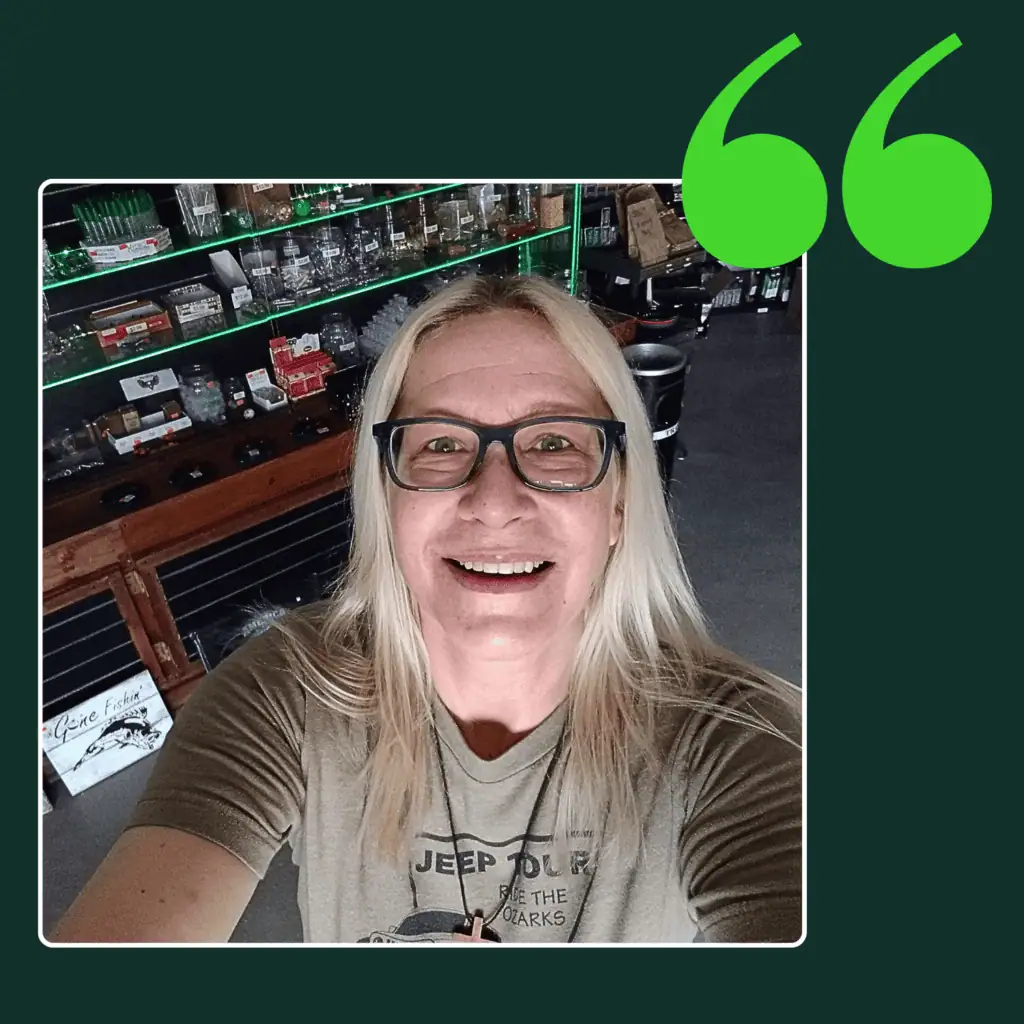
“For the first time in 10 years of business, everything is automated thanks to Thrive Inventory! I used to spend days doing orders, doing inventory and trying to figure out how the business was doing. Now I get automated reports for everything and ordering is so easy. It is more than worth the money to have this.”
- ANNA, SOUTHERN ROCK TOBACCO
Real-Time, Reliable,
And Surprisingly EasyThrive Inventory turns complex data into simple, actionable insights you can actually use. From automatic updates to personalized reports, you’ll see what’s happening now and what’s coming next.
Flexible Filtering
Custom Dashboards
Saved & Scheduled Reports
User Permissions
Thrive Inventory’s Pre-Built Inventory Reports
Inventory Valuation Report
Inventory By Location Report
Consolidated Inventory Report
Inventory Change Report
Sell-Through Rate Report
Dead Inventory Report
Low Inventory Report
Inventory Forecasting Report
Due For Stock Count Report
Stock Count Discrepancy Report
Bundle Report
Expiring Inventory Report
Plans For Every Business
Starter
$49/mo on an annual plan
Standard
$109/mo on an annual plan
Professional
$229/mo on an annual plan
Need more sales channels or users? Compare all plans and features
Resources Reporting Resources
Try Thrive Inventory Sales And Inventory Reports For Free
Join Thrive Inventory and start saving on average 1 hour per day per location. Get advanced features such as custom inventory reports, barcode scanning, automatic purchase orders, price tag printing and more.
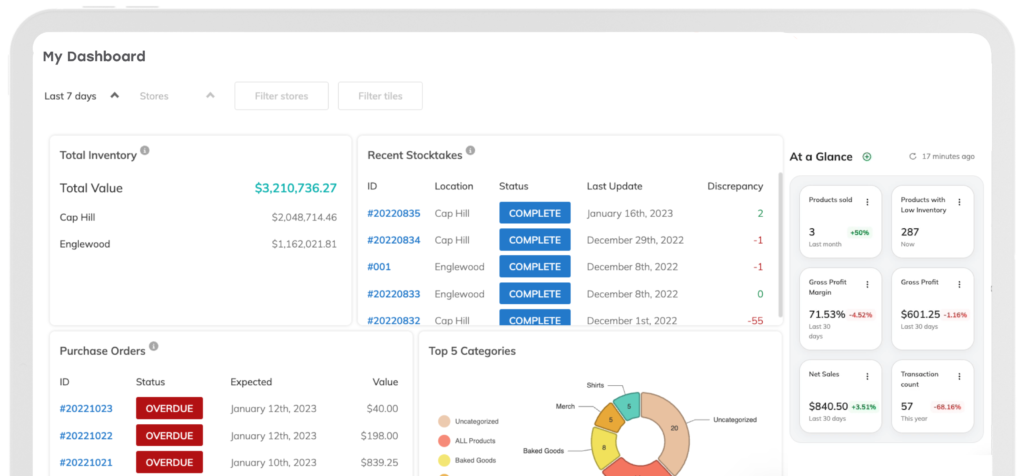
FAQs
How frequently does Thrive Inventory sync with connected sales channels to ensure real-time inventory reporting?
Once a sale happens on your sales channel (Clover, Square, Shopify, BigCommerce, or WooCommerce), the sale and updated inventory counts are reflected in Thrive Inventory within 2-3 minutes on average.
What are the differences between pre-built and Custom reports?
Depending on the pre-built report, you will have different Filtering options that you can set. Basic Filtering settings include: locations, sales channels, and dates. On some pre-built reports, you can customize the column view even further with Display settings to highlight the exact information you want to see.
Custom reports allow you to build savable, personalized reports and dashboards with information that is most relevant to your business, with different widgets. We currently have over 40 widgets with different formats, such as numbers, tables, percentages, charts, and graphs. You can customize the label, size, color, location, and integration for each widget. The number of Custom reports you can create varies by plan.
What pre-built inventory reports does Thrive Inventory have?
Current inventory reports include the following:
- Inventory valuation
- Inventory by location
- Inventory change
- Sell-through rate
- Dead inventory
- Low inventory
- Stock forecast (Professional and up plans)
- Due for stock count
- Bundles
- Consolidated inventory
- Expiring inventory
- Stock count discrepancies
Are Thrive Inventory reports and dashboards desktop only?
Thrive reports and dashboards are best viewed on desktops and tablets.
What options are there for Saved and Scheduled Reports?
Build custom Saved and Scheduled Reports with filters and timeframes to quickly refer back to your most important metrics. These reports contain additional insights, more diverse metrics, and filters, as well as faster load times for all accounts. Enjoy more relevant preset dates to select from, and with our additional columns that you can add, you’ll be able to “see” the math on how everything was calculated on the report.
Once you set the report filters and view how you want it, save the report and you’ll receive an e-mail when it is finished generating. That way you can keep moving forward with your day, navigate away from the page, and know that we’ll send it to you as soon as it’s ready. You can re-run reports as often as you’d like to receive the most up-to-date information.
You can also schedule these reports by determining if you want the report run daily, weekly, or monthly. Once the report is generated, you will receive an email notification so you have your business’s most important information delivered directly to your inbox.
This feature is currently available for the following reports:
- Inventory valuation
- Inventory by location
- Inventory change
- Stock forecast (only available to be saved)
- Due for stock count (only available to be saved)
Saved and scheduled reports are included on Professional and up plans.
What formats are available for exporting reports?
When you generate a pre-built, custom, or saved report, you are able to download it as a PDF or CSV.
Are there user permissions to control access to sensitive reports or data?
Yes. There are permissions for users to access reporting or not. The cost and profit values may also be hidden from users.





