Take Control Of Every Vendor, Every Order, Every Cost — Automatically
Thrive Inventory keeps every vendor organized, from contact info and cost changes to lead times and product catalogs. No more spreadsheets, no more confusion, no more mistakes.
- Increase vendor visibility with a centralized database that keeps your orders on track.
- Always get the best price by assigning multiple vendors to a product.
- Know what vendors are performing profitably, and which aren't, with in-depth reporting.
Import your vendors in minutes.
Your Supply Chain: Simplified
Thrive Inventory’s Vendor Management software organizes all your vendor information in our secure platform so you don’t have to purchase additional, costly third-party apps.
Track vendor lead times, cost changes, profitability, order history, and performance all from one place.
Inspire Strong Vendor Relationships
Store a supplier’s contact information, address, average shipping days, notes for internal use, and more. Once your vendors are in Thrive Inventory, easily assign the appropriate products and locations to each vendor, access vendor reporting, and begin automating Purchase Orders. Additionally, Thrive Inventory allows you to assign one product to multiple vendors so you always purchase at the best price.
Bulk Uploads
Tags
Automate Purchase Orders
Vendor Reporting
Why Businesses Choose Thrive Inventory Vendor Management Software
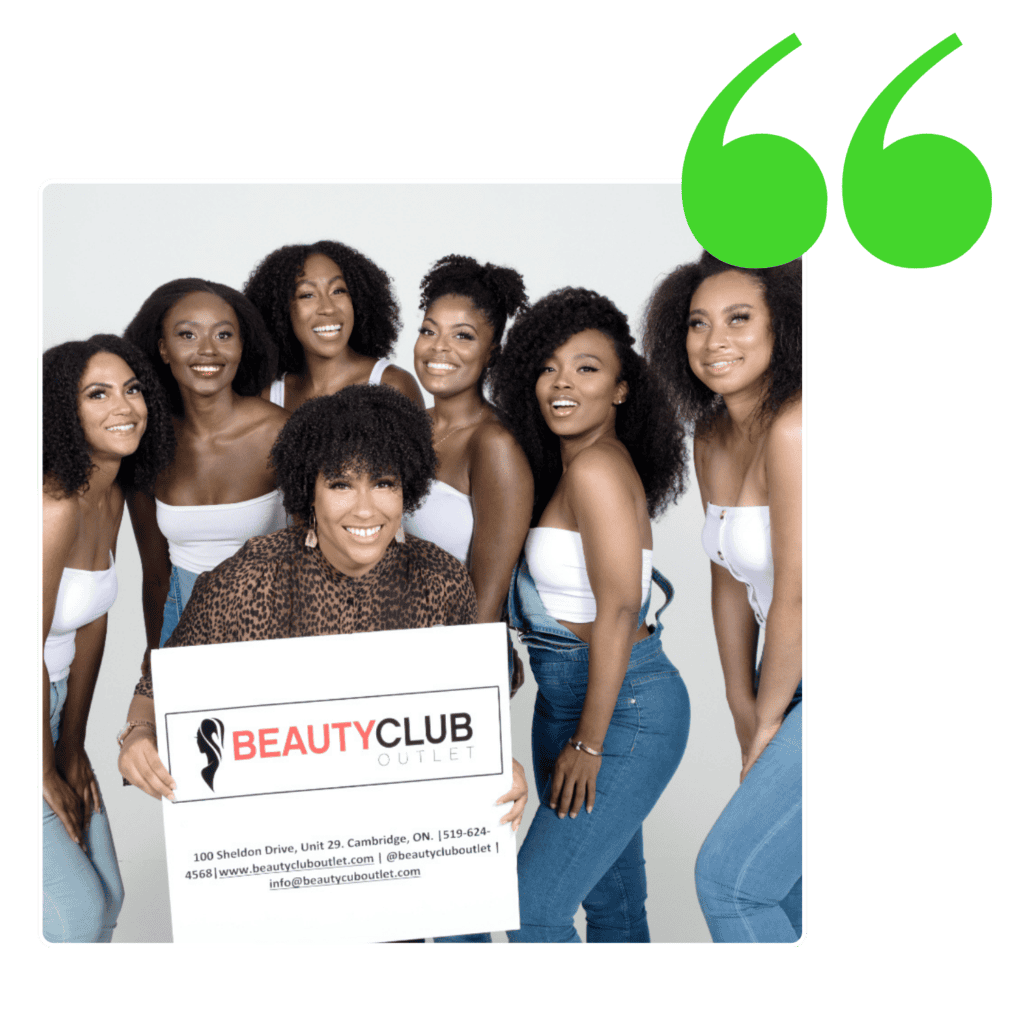
Meet Naomi, who opened a side business to serve Afro-textured customers. Four years later, Beauty Club Outlet became an international business by ditching Excel spreadsheets for Thrive Inventory.
When Beauty Club Outlet first opened, turning customers away due to stock-outs was common. Naomi and her team didn’t know what was on their shelves and the sell-through rate of products. Naomi used Min/Max Reorder Levels to easily create Purchase Orders which she emailed to vendors directly in Thrive Inventory, putting ordering on auto-pilot.
“If you run a product-based business, Thrive Inventory will increase your productivity tenfold. Would recommend 1000 times.”
- NAOMI, BEAUTY CLUB OUTLET
Try Thrive Inventory Vendor
Management Free
Join Thrive Inventory and start saving on average 1 hour per day per location. Get advanced features such as
custom reporting, bundling, automatic purchase orders, price tag printing and more.
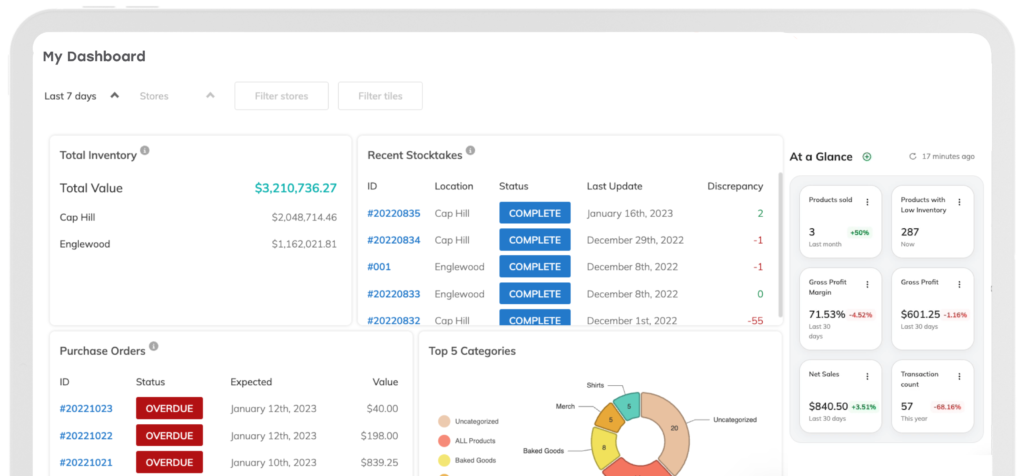
FAQs
What types of Vendor data fields are supported?
The following fields are included on Vendor profiles:
1. Vendor name
2. Vendor ID
3. Location
4. Tags
5. Website
6. Contact name
7. Contact phone
8. Contact email
9. Contact fax
10. Order email
11. Order fax
12. Vendor average fulfillment days
13. Average shipping days from vendor
14. Address
15. Internal notes
Can a single product be linked to multiple Vendors?
Yes. Linking a single products to multiple Vendors will allow you to better evaluate vendor pricing and shipping options.
Can you bulk upload Vendors into Thrive Inventory?
Yes. To easily connect products and Vendors in mass, use Bulk Uploads. In particular, these three options will allow you to connect a Vendor to your products/variants:
1. Create Products and Variants
2. Create Products with Attributes
3. Edit Variants
What Vendor reports are available?
The Vendor Sales report shows all the products that have sold for a given date range, sorted by Vendor. They also calculate total costs and profitability to give you a complete picture of your business.



