Automate Purchase Order Management & Eliminate Stockouts
Thrive Inventory helps you reorder exactly what you need, at the right time, at the right cost, so your shelves stay full and operations stay smooth.
- Quickly build and receive Purchase Orders using a barcode scanner on the go.
- Know exactly what to order and when with stock forecasting, custom alerts, and reorder levels.
- Email Purchase Orders directly to your vendors in Thrive Inventory, managing the entire supply chain.
Create your first Purchase Order in minutes.
Automate Building Purchase Orders
Thrive Inventory’s powerful Purchase Order capabilities make ordering inventory at scale easy. Once your vendors are added into Thrive, create Purchase Orders in minutes. Email professionally branded Purchase Orders to your vendors directly in Thrive, streamlining the process for re-ordering products.
Barcode Scanning
Reorder Levels
Low Inventory Alerts
Keep Your Shelves Stocked
Thrive Inventory is your one-stop shop for receiving inventory, whether using a barcode scanner or our Bulk Spreadsheet Upload Tool.
Track Actual Costs
Audit-Friendly
Why Businesses Choose Thrive Inventory Purchase Order Management
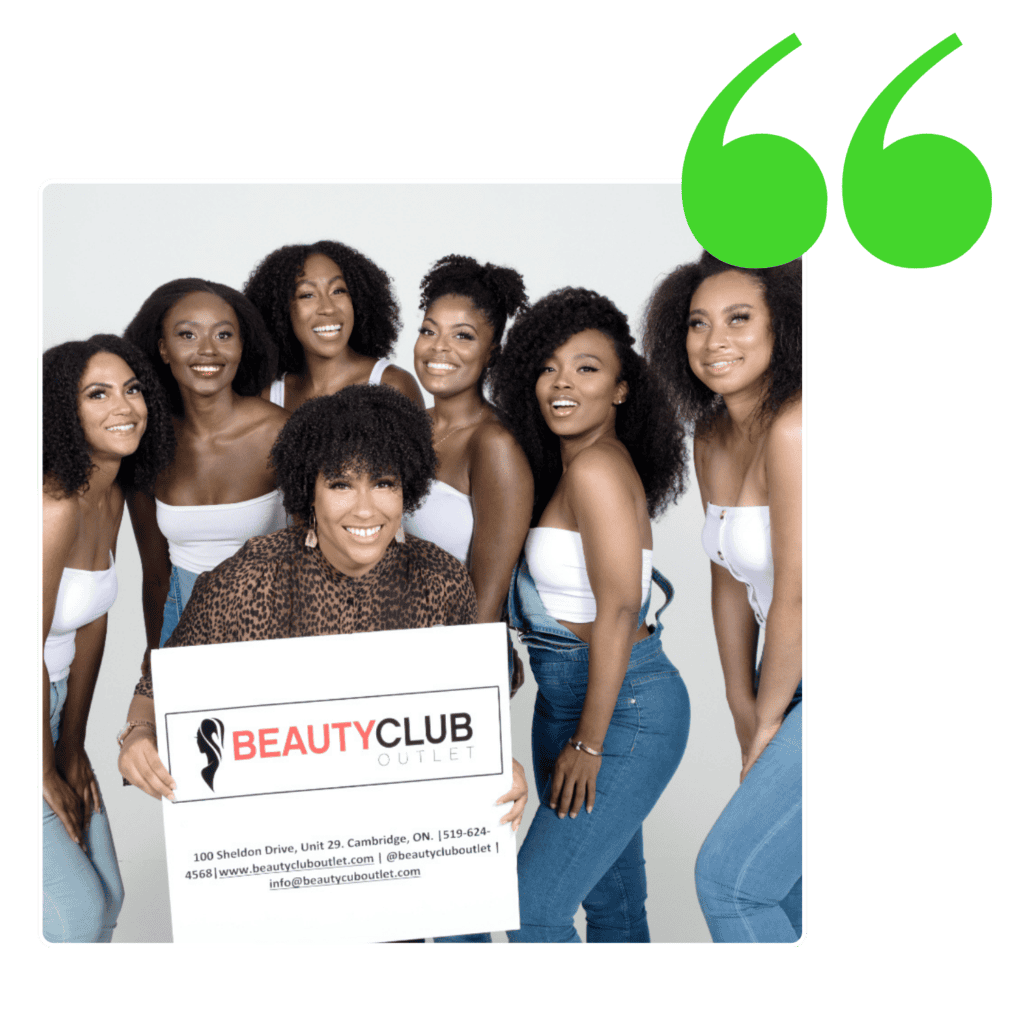
Meet Naomi, who opened a side business to serve Afro-textured customers. Four years later, Beauty Club Outlet became an international business by ditching Excel spreadsheets for Thrive Inventory.
When Beauty Club Outlet first opened, turning customers away due to stock-outs was common. Naomi and her team didn’t know what was on their shelves and the sell-through rate of products. Naomi used Min/Max Reorder Levels to easily create Purchase Orders which she emailed to vendors directly in Thrive Inventory, putting ordering on auto-pilot.
“If you run a product-based business, Thrive Inventory will increase your productivity tenfold. Would recommend 1000 times.”
- NAOMI, BEAUTY CLUB OUTLET
Try Thrive Inventory Purchase Order Management
Join Thrive Inventory and start saving on average 1 hour per day per location. Get advanced features such as custom reporting, barcode scanning, automatic purchase orders, price tag printing and more.
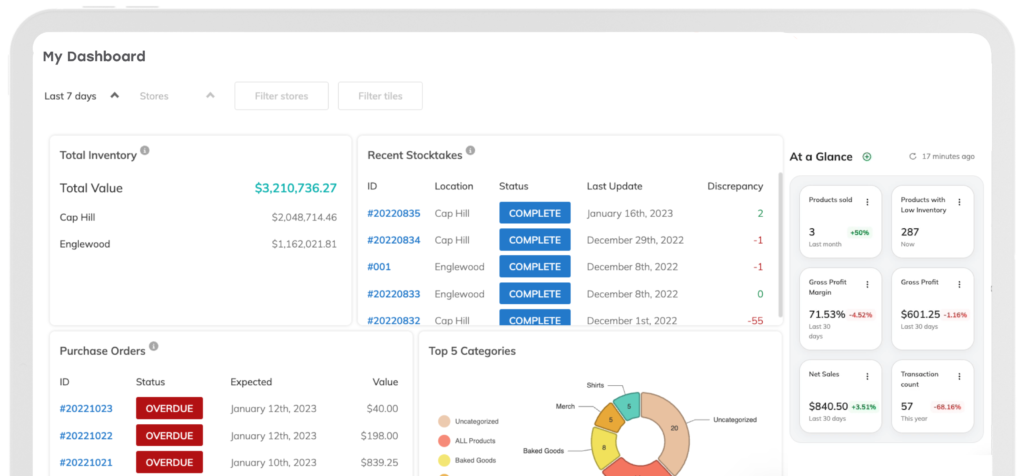
FAQs
How customizable are Purchase Order templates?
Once you fill out your Company Profile in your Thrive Inventory account, your Purchase Order will always be branded with your logo, name, and address to eliminate duplicate work.
Additional fields and columns include:
1. Fees
2. Freight
3. Products
4. Vendor SKU
5. Quantity
6. Cost
7. Discount &
8. Discount %
9. Tax %
10. Total
11. Notes
Are there user permissions and an audit trail for all Purchase Orders, changes, and user actions?
Yes. Determine which users can create, edit, and receive Purchase Orders for specific locations.
Each Purchase Order will have an audit log of all the actions recorded and notes.
Can I automate Purchase Order building in Thrive Inventory?
While you can always manually add products to each Purchase Order, Thrive Inventory has automation tools to save your team time with each order.
You can use a barcode scanner to add products and their quantities to your Purchase Order. Additionally, you can automatically add low inventory products and products below their reorder point.
Barcode scanning and auto-add Purchase Orders are available on Professional and up plans.
How does Thrive Inventory handle partial deliveries?
If you receive fewer than the quantities listed, the Purchase Order will show as ‘Partially Received’ and remain open.
Can Purchase Orders be managed and tracked separately for each sales channel or location?
Yes. You can create location and sales channel specific Purchase Orders.
What Purchase Order and Receiving report is available?
Products ordered, but not yet received will appear on the In-Transit report.



