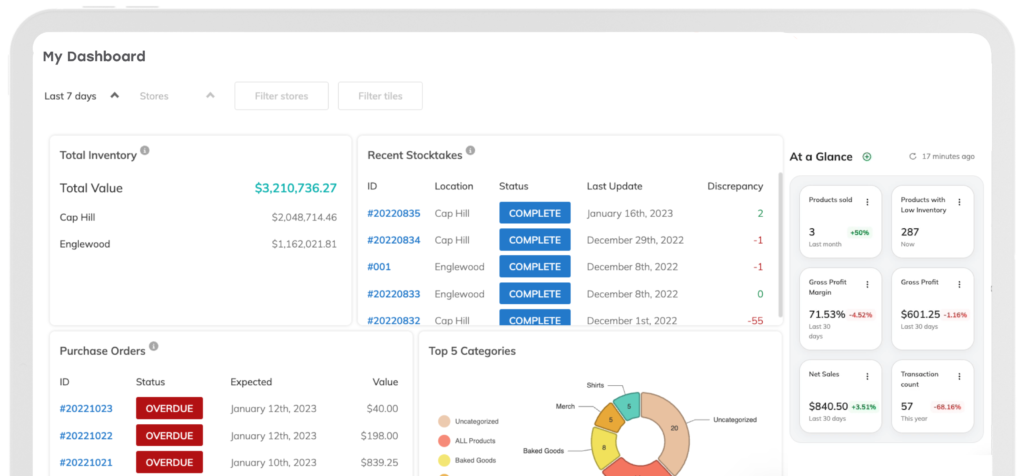What Is A Stock Count + A Free Inventory Cycle Count Template
As a business, your physical inventory is your biggest resource. However, inaccurate stock counts not only impacts your recordkeeping but also your profitability. Take charge of your stock control with tools and strategies that lead to a healthy business.
What You'll Learn In This Guide
What Is An Inventory Count?
When you complete an inventory count you are making note of each product in your store, or back office, and its quantity. This practice ensures the physical stock you have is available for purchase and matches your books for proper inventory management.

Types Of Inventory Tracking
Cycle counts
A cycle count is a systematic approach to inventory management that involves counting small portions of your inventory on a rotating basis. Some businesses cycle count parts of their stock every night, like coffee shops, while others aim to cycle through their entire inventory each quarter.
Full physical inventory counts
Meanwhile, a physical inventory count is completed all at once. This is a common practice for businesses in January to calculate their ending inventory for taxes. Due to the time and staffing requirements necessary, many stores close and pause operations during their physical inventory count.
Ad-hoc inventory counts
Occasionally, major events happen that call for an inventory count, like forgetting to receive an order or even theft. When that happens, it’s referred to as an ad-hoc inventory count. It’s an unplanned or impromptu counting of inventory that is conducted on a non-routine basis.
What Is An Inventory Count Sheet?
An inventory count sheet, or template, is a document used to record and track quantities of items during a count. A stock inventory control template typically includes columns to list product names, categories, SKUs, and spaces to write down the counted quantities. Some businesses will even include the expected count value, however, some may leave this blank for a blind count.
Benefits of using a stock inventory control template
An inventory management template sheet streamlines the counting process, minimizes errors, instills accountability, and provides a clear snapshot of your stock levels for better recordkeeping and analysis.
How to train your staff to use an inventory template
Before your scheduled count date, set up a meeting with your team to go over the inventory template. Demonstrate the counting process, emphasizing accuracy and attention to detail. Then, provide practice sessions where staff can count and record items, and offer ongoing support and supervision to ensure proper implementation.

Get A Free Inventory Template For Your Next Count
What is included
Guide: What are cycle counts and why you should be doing them
Guide: How to run a physical inventory count like a pro
Printable: Inventory count checklist
- Printable: Inventory count sheet
The Newsletter For Small Businesses
Weekly expert insights, industry trends, and inspiring stories designed to help you run your business with confidence.
The Only Inventory System That Actually Helps You Run A Healthy Business
Thousands of customers all over the world use Thrive Inventory to run a healthy business.
Thrive Inventory gives you control over all your inventory, sales channels, and metrics, allowing you to make the right decisions at the right time.
Keep Reading

The Newsletter For Small Businesses
Weekly expert insights, industry trends, and inspiring stories designed to help you run your business with confidence.
Try Thrive Inventory For Free
Add Thrive Inventory to your business and maximize your potential. With powerful and easy-to-use products, it’s time to take control of
your business and see what you can do with Thrive.