Finally, Accurate Multi-Location Inventory
Run a healthy multiple-location business with our centralized inventory management system built for growth.
- Eliminate stockouts and excess, with accurate counts across all your locations and warehouses.
- Systemize inventory, catalog, and data management across locations as you scale.
- Increase profitability across all your storefronts, with location-specific pricing and products.
We have plans that support over 20+ locations.
Confidently Run A Multi-Location Business
Ensure the success of all your locations, no matter where you are. Thrive Inventory’s multi-location feature suite is designed to optimize and manage your inventory everywhere you sell.
Simple Set-Up
Increase Accountability
Work from Anywhere
Simplify Managing Inventory For Multiple Locations
Each location likely has a different target audience, products, and even pricing. Your inventory management software should support that. Thrive Inventory was built to be flexible for each individual location with custom management and optimization tools.
One Catalog For All Stores
Increased Sales & Inventory Visibility
Better Inventory, Fewer Surprises
Know Exactly Where In-Transit Stock Is
Why Choose Thrive Inventory Multi-Location Inventory Management

Growing up in the small town of Lancaster, Wisconsin, Karri worked at Walker’s Clothing and Shoes for 8 years before the owner closed its kid’s department. With the closest department store 20 minutes away, Karri simply decided to open her own children’s shop Cruisin’ Kids across the street, and served its first customer in August of 2013.
In 2021, the owner of Walker’s was set to permanently close the rest of the business. Karri used detailed Cruisin’ Kids inventory and sales reporting from Thrive Inventory to help secure a loan from the bank and buy Walker’s. Karri now has over 44,000 SKUS between the two stores.
"With being the owner of the business and doing accounting as well, Thrive Inventory just takes one more thing off my plate."
- KARRI, CRUISIN’ KIDS & WALKER’S CLOTHING AND SHOES
Try A Multi-Location Inventory Solution For Free
Join Thrive Inventory and start saving on average 1 hour per day per location. Get advanced reporting, centralized catalog management, internal transfers, and more.
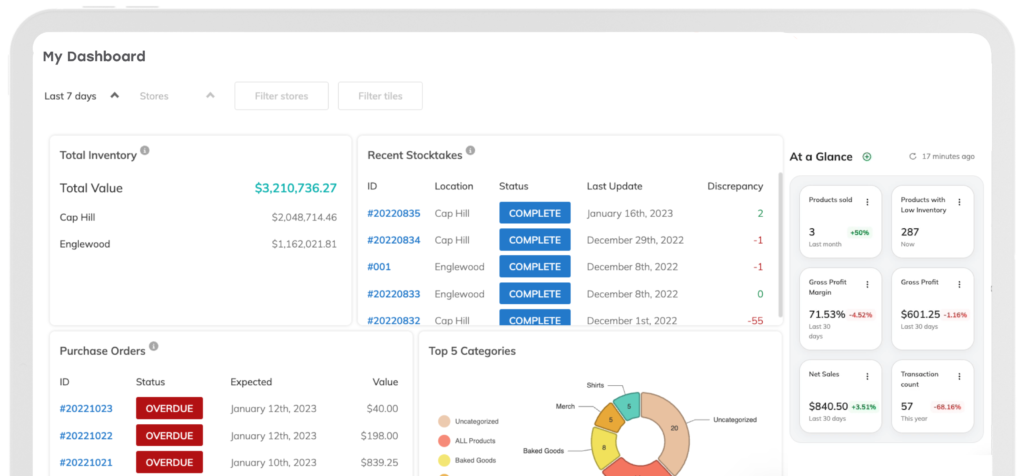
FAQs
How frequently does Thrive Inventory sync product information and inventory levels with connected locations?
When you add a new product, edit your catalog, or update inventory levels, it will be reflected in your sales channels (Clover, Square, Shopify, BigCommerce, or WooCommerce) across all your locations within 2-3 minutes on average.
Can Thrive Inventory sync with both physical retail locations and warehouse-only locations?
Yes. Manage warehouse inventory separately from storefront locations and transfer quantities between using Thrive Inventory. You can create warehouse locations without connecting a point-of-sale system to it. Clone inventory from your sales channels to easily populate it with new products.
How does Thrive Inventory handle price variations for the same product across different locations?
You can set location-specific prices on the Product Details page, with the exception of multi-location Shopify accounts. For example, you can set different prices for your downtown location and your location in the suburbs for the same product.
What properties am I able to manage through the Thrive Inventory product catalog that sync to connected locations?
On the Product Detail page, you’ll be able to add/edit the following fields:
- Product name
- Variant name
- Description
- Categories
- Images
- Active/inactive status
- Vendors
- Modifiers
- Tax Rate
- Shipping
- SKU
- Barcode
- Price
- Price type
- Cost
- Reorder levels
- Shelf life
- Notes
- Google for Retail specific details
In addition, you can also edit location-specific product details such as the price, cost, quantity available, and reorder levels.
Does Thrive Inventory provide audit logs or history tracking for catalog and inventory updates or changes?
Yes. Thrive Inventory provides audit logs for a running history of actions taken in the app. When changes are made to your catalog, inventory counts are adjusted, spreadsheets are uploaded, or your settings are edited, Thrive Inventory will record the time it happened, the user who made the change, and the action.
You can view product-specific entries directly on the Product Details page that record any edits and updates made to the product, what time they were made, and by whom.
What type of reports are available to show product performance by location?
We currently offer an Inventory by Location report which shows the Total Value, Potential Revenue, Potential Profit, and Quantity in Stock for each location and sales channel with one quick report. This report is ideal for a quick health check on where your inventory levels are and easily compares across locations. Learn more about Thrive Inventory’s Reporting feature set here.
Are there any limitations to the number of locations that can be managed within a single Thrive Inventory account?
We have various plan options depending on the number of sales channels and locations you want to manage.
- Starter: 1 location
- Standard: 2 locations
- Professional: 5 locations
- Elite: 10 locations
- Enterprise: 20+ locations
- More than 20 locations and franchise support is available with custom plans.
View all our plan details on our pricing page.
How easy is it to add new products or variants to multiple locations simultaneously?
Bulk Uploads are used for mass catalog updates, changes, or additions via a Google Sheets spreadsheet.
Add or edit products and variants to your catalog. Choose to include categories, descriptions, SKUs, barcodes, active or inactive status, vendors, vendor SKUs, and quantities. Price, default cost, reorder point, and reorder target can be set for the entire product or made location-specific.
Bulk Uploads are included in Standard and up plans.
How does Thrive Inventory streamline internal transfers between locations?
You can initiate Internal Transfers by selecting the sending and receiving locations, then add products manually, by scanning barcodes (with Professional and up plans), or automatically for items below reorder points. The system deducts quantities from the sending location and tracks the status of each transfer, allowing you to easily filter and view progress. Upon receiving inventory, scan or manually enter received quantities, with options to note discrepancies and download documentation for reporting or record-keeping.
Can Thrive Inventory automate reorder points and purchase orders for each location individually?
Yes. Thrive Inventory makes it easy to reorder products for individual locations. Set minimum and maximum reorder levels for products location-specific. Plus, create custom Purchase Orders for each storefront or warehouse.
Can access to catalog management and inventory count features be restricted by permission level?
Yes. The Thrive Inventory account owner can assign or revoke access to edits to products, prices, inventory quantities, etc. The product cost and profit margins can also be hidden from users.

